Hello friends! It's been long since we update our application as well as this blog. Efforts are on the way to make it one of the best image annotation app on the internet. Meanwhile, we found it’ll be good to the user-end if we gradually add new stuffs instead of a sudden new look and version.
We have added 3 new annotation tools in the existing app- Line, Pointer and Selective Blur. Line drawing capability was the most shouted one among users. Now user will be able to draw Line and place Pointer as per their requirement. Also, they can adjust the thickness, color, alpha, shadow etc. The major difference in annotation drawing with the previous version is, we have added the continuous annotation drawing approach. From now on, you doesn't need to click a particular annotation button again and again to repeat the annotation. Just select an annotation type and draw annotation as much as needed until you deselect it. Selective Blur is a ‘smudge brush’ kind of tool, by which user can blur the required portion of an image or screenshot. It is useful when you doesn’t need the entire image to be blurred. One can adjust the brush diameter with Strength slider.

Apart from these, there are some other things happened in Pixtick:
1. User can now Copy and Paste objects.
2. More fonts. Almost all of your computer’s fonts.
3. Text alignment- left, right, center and justified.
4. Object alignment. Align objects in top, left, right, bottom edge or vertical, horizontal center.
5. Revamped tool panel.
You’ll love these changes and added stuffs. Waiting to hear from you...
We have added 3 new annotation tools in the existing app- Line, Pointer and Selective Blur. Line drawing capability was the most shouted one among users. Now user will be able to draw Line and place Pointer as per their requirement. Also, they can adjust the thickness, color, alpha, shadow etc. The major difference in annotation drawing with the previous version is, we have added the continuous annotation drawing approach. From now on, you doesn't need to click a particular annotation button again and again to repeat the annotation. Just select an annotation type and draw annotation as much as needed until you deselect it. Selective Blur is a ‘smudge brush’ kind of tool, by which user can blur the required portion of an image or screenshot. It is useful when you doesn’t need the entire image to be blurred. One can adjust the brush diameter with Strength slider.
1. User can now Copy and Paste objects.
2. More fonts. Almost all of your computer’s fonts.
3. Text alignment- left, right, center and justified.
4. Object alignment. Align objects in top, left, right, bottom edge or vertical, horizontal center.
5. Revamped tool panel.
You’ll love these changes and added stuffs. Waiting to hear from you...
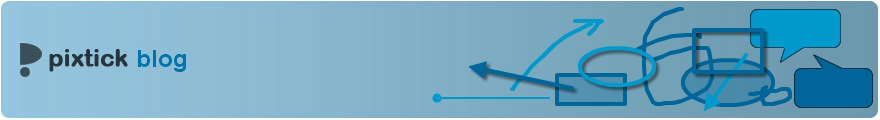
Just discovered Pixtick.
ReplyDeleteComing from Linux where good screenshot apps are scarce (Shutter basically) I was glad indeed. Are you still an active project? Your last entry looks to be 2013, yikes : s
Enjoying it so far. Being able to add several images to one ( a sort of collage ) was something I was looking for, so, that's great.
If there is one thing I would love to see; I know, its a bit early for Christmas, but if I may dare to wish, it would be to see curved arrows and lines. You know, once an arrow or line has been drawn to be able to pick the middle and pull, thereby curving it as much or as little as one wants. Aesthetically, its pleasing and neat getting around objects, where straight lines are somewhat 'clunky'.
Otherwise, thank you for a valuable addition to the screenshot apps, esp. for Linuxers.
Peace
Hi there to everybody, it’s my first go to see of this web site; this weblog consists of awesome and in fact good stuff for visitors. Hurrah, that’s what I was exploring for, what stuff! Existing here at this blog, thanks admin of this web site. You can also visit image annotation tools for more Autonomous Logistics Technologies Pvt Ltd related information and knowledge.
ReplyDelete